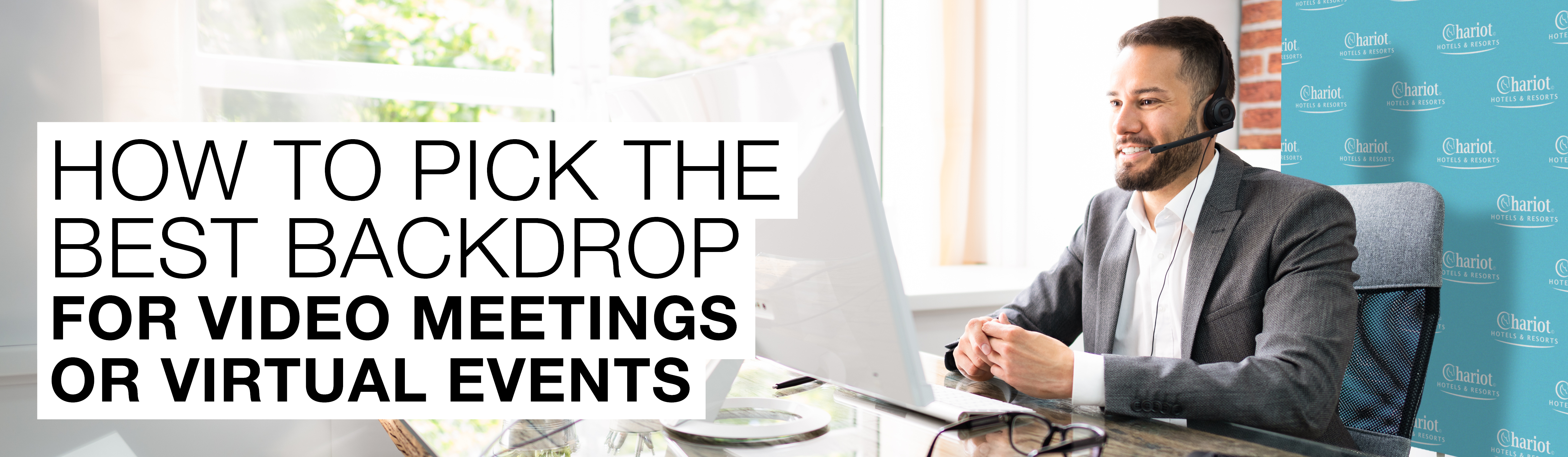Whether you're proudly showing off your company branding, making a big visual impact, or simply hiding the home office you haven't cleaned all week, video backdrops offer numerous advantages to help you maintain that sleek level of professionalism in any environment. It's easy to say you'd like a backdrop for your next video meeting or event broadcast, but with so many options available, finding one that suits your particular needs can seem like a daunting task. Below we've put together some of the most popular choices for video meetings or virtual event backdrops and explained each’s strengths and weaknesses. We will dive into their cost, setup difficulty, amount of space they take up or footprint, and things you should consider before choosing that option. Let this serve as your starting point towards finding the perfect backdrop for your next meeting!
Visibility is key in creating a clean, professional look, and for any of the background options or backdrops below, the first thing you should consider is your lighting. Lighting oriented behind you can make you appear as a silhouette on camera and is generally not recommended for any setup. Overhead lighting casts a more natural look, but can also result in unwanted shadows. Typically, the light that originates in front of you (behind or directly on top of your camera) is the most recommended lighting setup for video calls. This orientation prevents shadows and will illuminate you for a clear and vibrant presentation. Front lighting is not without its drawbacks as it can create some problems when used in conjunction with certain materials (which we’ll get into a little later). In most cases, it’s best to prioritize overall camera quality over the graphics’ quality in your backdrop.
Selecting a Unit and What to Consider
Different Types of Backdrop Units
No backdrop
The simplest and perhaps most immediate solution for a backdrop is not using one at all. Creating an office space behind you that looks great both on and off camera is not only the most customizable option but also brings an authentic, personal feel to your screen time.
Cost - Free
Setup Difficulty - Low
Footprint - None
Considerations - We are listing this as low setup difficulty, but this can increase depending on the space you are starting with. If creating a space behind you that isn't distracting involves packing up years of bookshelf accumulation or something similar, the setup difficulty can increase to high. You’ll also want to be aware of any glass frames or non-matte posters you have in the background; these surfaces can be reflective on your computer screen or lighting. This is ultimately recommended when you have a room dedicated solely to being an office and lighting and decor should be considered when deciding if this is the right choice for you.
Outdoors
Heading outdoors offers another great free solution to your backdrop needs. On a nice day, this option provides good natural lighting and is a great excuse to get out of the house for some fresh air (which can be particularly great for your mental health during this quarantine).
Cost - Free
Setup Difficulty - Low
Footprint - None
Considerations - The most obvious drawback of this particular backdrop is that its success is contingent on the weather, which can be unpredictable. It’s best to plan to be outside near an outlet and a strong WiFi signal. Otherwise, you'll need to monitor your laptop’s battery life and rely on public WiFi (which often increases the likelihood of loud or distracting noises) or risk potentially dropping the connection in the middle of your meeting.
Free Zoom Background
Many of the video conference services offer free backgrounds for use with their clients. These are typically easy to use, allow you to upload your own images, and can be changed at will during the meeting. Ideally, these units are best coupled with a green screen for a crisper and more professional look (which we’ll dive into in the next section).
Cost - Free
Setup Difficulty - Low-Medium
Footprint - None
Considerations - Without a green screen, these backgrounds do their best job at trying to frame you, but things like hair, glasses, or clothing can sometimes cause a breakdown in this editing and cause the background to look distorted or even not rendered. Finally, when using your own image, you may find the file types you’re using are low resolution and come across pixelated, so it’s important to use high-resolution images and file types for best results.
Green Screen
A green screen will allow you to project an image across a particular color, eliminating the clipping and blurring we mentioned previously. These units are just simple green fabric or vinyl that is attached to a mounting rig.
Cost - Low-Medium
Setup Difficulty - Low-Medium
Footprint - Low-Medium
Considerations - First, as the green material is available on both fabric and vinyl, ensure you choose the correct material for your lighting layout (as glare on the green can cause even your projected image to distort). You’ll want to consider the space you’re working within as green screen rigs can vary in size and how much fabric drapes onto the floor. You’ll also want to be conscious of what colors you’re wearing as the green screen will eliminate any green shades to project the background.
Whiteboard
Since it is literally a blank slate, a whiteboard offers endless customization and allows you to easily swap out the messaging or drawings that appear behind you in real-time. This can be a great tool to generate dialogue at the start of a meeting or highlighting important meeting takeaways.
Cost - Low-High
Setup Difficulty - Medium
Footprint - Low-Medium
Considerations - The dry erase surface of a whiteboard is reflective, so consider your lighting placement to avoid a distracting glare. If you find yourself unable to think of anything to write or draw on the board and aren't actively using it to track meeting notes (which can become distracting), you're left with just a white and often reflective background. Depending on what type of whiteboard you decide upon, you may need to find a way to mount this to the wall, which may mean either using a strong adhesive or putting holes in your wall. On the other hand, freestanding units can take up a considerable amount of space, so remember to ensure your office can accommodate the size you’re envisioning before settling on a larger unit. The success of the whiteboard usually hinges on how you plan to use it and incorporate it into the meeting.
Television
A television retains the whiteboard’s real-time changing capabilities but is a bit more modern and offers the benefit of being automated. Using external hardware like a Chromecast or Apple TV Box, you can queue up images to cycle behind you.
Cost - Free - High
Setup Difficulty - Medium - High
Footprint - Low
Considerations - This option means you either need to purchase a new television (which can be quite expensive) or position yourself in front of an existing unit. The television also acts as a secondary light source, so if the television is stronger than your front lighting and is directly behind you, you’ll be silhouetted. Finally, another electronic device means another opportunity for technical difficulties; if your photo queue isn't operating as intended or the TV itself just isn't working, you may find yourself with a backdrop that's just a reflective black screen.
If none of the options so far offer the professionalism or branding, you are looking for consider purchasing a backdrop display unit or step-and-repeat. With so many models and price points on the market, it can be overwhelming to pick the right one. We recommend starting by prioritizing factors such as size, quality, features, and price and will discuss each in detail.
Selecting a Unit and What to Consider
1. Size
You’ll want to consider the size of the space in which this backdrop will be displayed. While some backdrop options are flexible with their sizing even after they’re set up, most have firm dimensions that leave very little flexibility (which can leave you with a unit that’s too small or large for your space). It’s important to not only ensure your space is large enough to fit a backdrop but also to take into account your camera’s distance from the location in which you’re planning to place the backdrop. You may find yourself in a situation where your space easily accommodates a 4-foot banner, but it’s in an area further away from your camera and does not entirely fill your screen background. Make sure to measure the ceiling height of all the locations you may use the display as ceiling heights can differ from room to room or be limited by things such as ceiling lamps or fans. The last measurement you will need in the footprint you can accommodate in your space or the unit’s depth. If it isn’t being hung on the wall, the unit will have some depth, so don’t forget to take into account the space behind your desk. In all cases, having a clear vision of where you’re planning to put your backdrop and getting the measurements of this space before ordering can save you a lot of the time, money, and frustration from ending up with a display that is too big or too small for your space.
2. Material
The second thing you need to consider when choosing a backdrop is the material on which you’d like your graphic printed. The material you choose affects how your backdrop looks in various lighting scenarios. Is your area backlit, do you have professional lighting setup behind your computer to illuminate you better, or are you using the recessed lights of your kitchen or another area?
Vinyl graphics will always be cheaper than their fabric counterpart; this is due to the saturation of vinyl in the market and the limitations commonly associated with the vinyl material. Vinyl graphics feature a reflective surface that will cause a glare when hit from front-facing light. This is particularly problematic when it comes to backdrops as front oriented light is recommended for the best video quality. Some units are available in a reinforced curl free vinyl with more of a matte finish than standard 13 oz vinyl, so while some reflection can still occur, it will be much less noticeable than the standard vinyl. Vinyl graphics are also more prone than fabric graphics to creasing and tearing when handled incorrectly.
Fabric graphics do not reflect light when hit from overhead or front positioned light sources but will show light when lit from behind or backlit. If you are going to be backlit, we recommend adding an opaque light blocker to the fabric. Fabric graphics also have the benefit of being able to be stored directly on many of the larger display options. While this can be more convenient to set up and breakdown, it can lead to fabric wrinkling. This problem is easily solved by setting your backdrop up before-hand or using a steamer to remove the wrinkles once the display is set up. Generally, due to its durability, professional look, and overall cohesiveness with lighting, fabric is the most recommended material for backdrops.
3. Ease of Use
One of the frequently overlooked or under-considered factors of these home background displays is how easy the unit is to set up, tear down, and store. Ease of use is more important than ever since most of us using these backdrops have had little to no practice setting these up before. Additionally, many of us pivoting to work from home do not have a dedicated office space, so being able to break down and store the unit in a small space is a top priority. The good news is that many of the options available are very user friendly and most break down to a size that is easily stored in a closet or under your desk. The choice really boils down to how quickly you want to be able to have your backdrop ready. If you’re frequently finding yourself in spontaneous meetings with staff or clients, you may want to opt for one of the units that can be set up in seconds rather than one that requires some assembly beforehand. It’s also worth noting that while just one person can assemble all the options, we present below, the larger displays are more manageable with at least two people.
4. Costs
The wide variety of options available to serve as backdrops means there are also a wide variety of price points. While backdrop displays typically follow the rule of “you get what you pay for”, there are many inexpensive options that may align with the most important factors to you or your company. If, after exploring the possibilities, you end up choosing one of the more expensive options, there are certain concessions you can make regarding add-ons and materials that can help lower the cost. The simplest way to find a backdrop solution within your budget is to prioritize what is important to you. What exactly do you need your backdrop to do?
Now that you have considered what factors are most important to you or your company, you are ready to explore some common options you will find when shopping for a backdrop.
Different Types of Backdrop Units
Static or wall decals
These are thin, inexpensive decals that use either a low-track adhesive or static electricity to attach to most indoor surfaces like painted walls, glass, metal, wood, or brick. Both materials are reusable, so they’re perfect for those who may have to change branding from meeting to meeting or those who aren’t willing to sacrifice a home office wall indefinitely for a backdrop.
Cost - Low
Setup Difficulty - Low
Footprint - Low
Considerations - The use of these items is contingent on you having a flat, empty surface on which they can be applied. This is no problem on the barren walls of a hotel or convention center, but it may mean having to move furniture around or take down photos and posters in your home office to maximize the impact these clings are capable of. These units are available in custom sizes and can be cut to custom shape to accommodate your branding or work around your space.
Shop static or wall decals.
Table throw / Wall Banner
One unique solution to the background problem is a tapestry or wall banner. These units can be produced on either a cost-effective vinyl or a more traditional fabric. They lay flush with a wall, so they take up very little space, and installation is easy.
Cost - Low-Medium
Setup Difficulty - Low
Footprint - Low
Considerations - As with all fabric and vinyl options, you’ll want to consider your lighting before deciding on a material, to avoid potential glare or shine through. Both the table throw or hanging banner will require you to put holes in your wall (depending on the situation, may not be ideal or even possible). This also means that there is no hardware keeping this taut at the bottom, so unless tacks or nails also secure this, these units are susceptible to drafts of air. This movement can be potentially distracting during your video call.
Shop table throws or wall banners.
X-Frame
The X-Frame banner stand is one of the most inexpensive free-standing backdrop options on the market. This has a quick and easy setup and compactly breaks down for easy storage in the included bag. This is a great choice for individuals looking for a serviceable backdrop while also operating within a tight budget.
Cost - Low
Setup Difficulty - Low
Footprint - High
Considerations - This unit is only available in vinyl graphics, so lighting here is especially important to prevent reflective glare. This banner is great for use directly behind your desk, and it’s important to pick the best size for your needs as some may find the thinner sizes not wide enough to service their backdrop needs. This unit also features a pretty large footprint, so ensure that your space has enough room to accommodate the depth of the unit you decide upon.
Shop our X-Frame X-Tend banner stand.
Retractable Banner
Retractable units or roll up banners are a favorite for video backgrounds at home due to the variety of sizes it is available in (from tabletop units to a generous 48” x 87”) and materials (both vinyl and fabric). The graphic’s retractable nature makes them very quick to set up and easy to clean up for storage in the included bags.
Cost - Medium
Setup Difficulty - Low
Footprint - Medium
Considerations - Because this unit is available in various materials, try to choose the best option to work around your lighting. While this unit is available in several different sizes, it’s maximum width is only about 4 feet, so like the X-frame, it’s best when used at a distance that is closer to your camera. As there are so many varying prices, features, and qualities, it’s important to do your research to ensure you’re getting the best unit to suit your needs. Make sure to check out our Finding the Right Retractable Banner blog to learn more about which unit is the best fit for you.
Shop retractable banners.
Tripod Base banner
Comparable to most retractable banner stands, this is a freestanding unit where the stand and the graphic are separate. This gives you the ability to swap graphics out at will and is the perfect option for those who need to change branding mid-meeting or between video calls.
Cost - Medium
Setup Difficulty - Low
Footprint - Medium
Considerations - This unit’s hardware can also be reused with any size graphic, making it a great investment. Because it is available in both vinyl and fabric graphics, choose the best option for both your budget and lighting setup. Finally, like the retractable banner, this unit is only available in a maximum width of 4 feet, so it may not be large enough for some backdrop solutions.
Shop our tripod base banner stand The Flex.
Rotating Banner Stand
If you like the features of a tripod banner, but need more versatility in sizing, consider opting instead for a rotating banner. Rotating banners not only features a wider maximum width, but the pivoting central hub joint allows the graphic to be oriented in a number of ways. Coupled with the reusable hardware and telescoping height, this is the go-to unit for freestanding banner backdrops.
Cost - Medium-High
Setup Difficulty - Low
Footprint - Medium
Considerations - This unit is available in both fabric and vinyl material, so normal lighting consideration must be taken into account. Due to the sizes available for the graphic and the high quality of the hardware, this unit can often be more expensive than other stands on the market.
Shop our rotating banner stand The 360˚.
For a more in-depth look at the tripod base stand and rotating banner stand, check out our Finding the Right Free Standing Banner Stand.
Pillowcase Fabric Display
This high-quality fabric modular display uses a high tension pillowcase style graphic system to mitigate the issue of wrinkles that are sometimes seen in fabric graphics. This unit is available in a large variety of sizes up to 10 feet and can be easily set up or broken down by just one person, making it an excellent pick for just about any backdrop need.
Cost - Medium - High
Setup Difficulty - Medium - High
Footprint - Medium
Considerations - While this unit is prone to shine through like other fabric graphics, there is ultimately no hardware to illuminate directly behind the graphic, so any actual obscuring of the graphic is lessened with these units. While we’ve listed the footprint as “medium,” it’s important to note that as the size of the display increases, so too does the depth, so you’ll want to ensure you have adequate space behind the unit should you settle on a larger model. There is some assembly required with this frame, something you don’t see in the collapsible frames of a step and repeat banner or retractable banners. As such, unless you’re able to keep the unit assembled, you’ll need to budget a little bit of time to actually construct the unit prior to each meeting
Shop our pillowcase fabric display The Formulate.
Pop-up Display
Step and repeat banner displays are largely the industry standard for affordable, but professional backdrops. You've no doubt seen these on stages behind speakers or being used as staging for photo opportunities. These types of displays are incredibly easy to set up, collapsible for simple tear down and storage. They are available in a range of sizes (and even tabletop models) to suit your individual needs.
Cost - Medium - High
Setup Difficulty - Medium - High
Footprint - Medium
Considerations - The fabric used on these items is not opaque and subject to shine through. It will cast shadows of the frame onto the graphic, potentially obscuring your messaging (light blocker backing is available for these units). The graphic, while able to be stored on the hardware means breakdown is simple, but also can cause wrinkles in your graphic.
Shop our pop-up display The Hopup.
So Many Options
While we have provided what is understandably an overwhelming number of options, the crazy part is that there are even more options to choose from! If you are feeling overwhelmed or have questions, contact our experts who can work with you to find the best product for your unique needs.
Still looking for the perfect software for your virtual event or trade show? Check out 10 Best Apps for Virtual Events and Trade Shows!
Having trouble keeping remote attendees or meeting participants engaged? Check out Tips for Keeping Remote Events Engaging and Different Than a Typical Webinar!