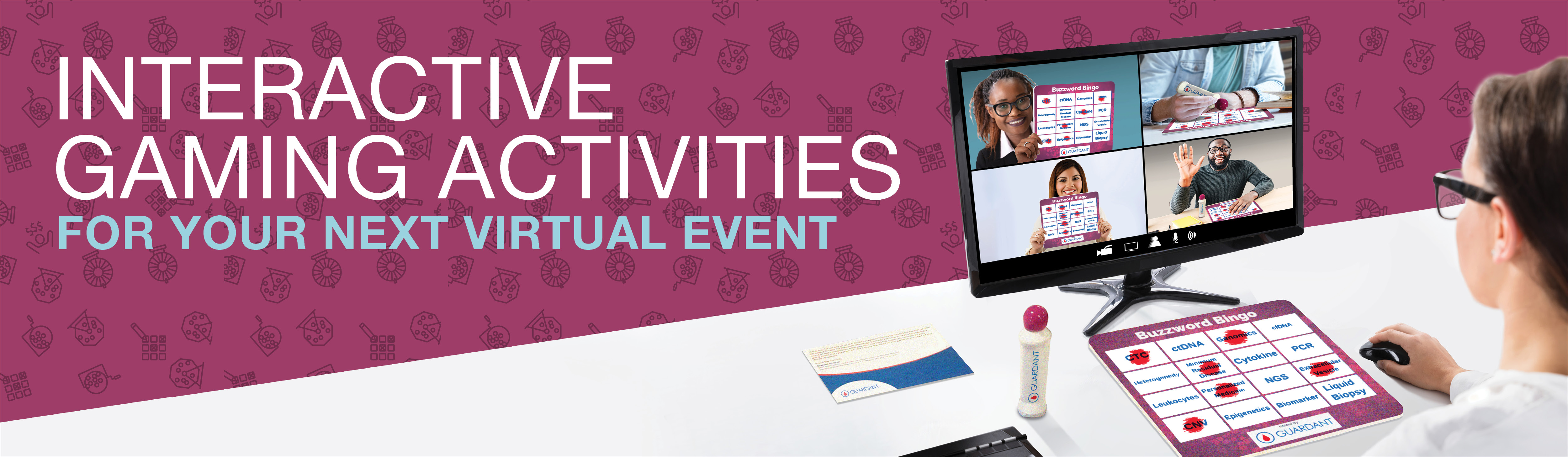By now, we all know 2020 was unprecedented (in fact, most of us probably cringe when we hear or read that word). 2020 changed the way we work, shop, travel, celebrate, connect and see each other. If someone isn’t in your bubble, chances are the only way you see them is on the screen of some device. Now here we are a couple of months into 2021, and most of us are still having most of our family gatherings, celebrations, and work calls or meetings virtually. After nearly a year, it is safe to say we have all experienced some degree of video call or zoom fatigue. As meeting and event planners, how can we avoid this burnout, lack of concentration, or dread over another virtual meeting in the events we are hosting? How can we get people excited to attend our virtual or hybrid events?
The short answer is to create immersive or interactive experiences as part of your event.
Though the answer may be short, we realize creating these unique experiences isn’t quite as simple as snapping your fingers. In previous blogs, we dove into Tips for Engaging Attendees, Immersive Culinary Experiences, and Immersive Wellness Activities. We are keeping with that theme and will dive into how to add interactive games to your next event. After all, who doesn’t love a good game night?
The games we discuss below can be used for smaller team activities or scaled up for larger groups of attendees. The first step is to pick the activity. Consider sending out a survey before the event to gauge the interest of your attendees in the various activities or games. For larger events, consider offering more than one activity so groups aren’t too large and your attendees can choose what interests them most. The most competitive of us will be motivated with bragging rights, but to maximize participation and excitement, we recommend offering some sort of prize or prizes. This can range from a discounted registration to your next event, to an event swag bag, or something provided by a partner or sponsor of the event. If you are in need of some inspiration or ideas for these prizes, check out our 2020 Holiday Gift Guide!
The Activities
Virtual Drawing Games or Pictionary
Virtual Murder Mystery
Virtual Bingo
Virtual Scattergories
Virtual Trivia
Virtual Family Feud
Drawing Games/Pictionary
We’re starting with this one because this is the most limited game by the size of your group. Having hundreds or even thousands of people participating will make it challenging for everyone to be seen, heard, or participate. We recommend trying this game for groups of up to 100.
In order to play this game, you’ll need to have everyone jump on a video call (choose the platform of your choice). Preselect the order people will draw or go in alphabetical order. When it is the participants’ turn to draw, they should use a random word generator to determine what they should draw. While pointing their webcam at their paper or provided whiteboard, they can start drawing. The other participants will call out what they think is being drawn (the larger the group, the harder it will be to hear everyone). The person who guesses correctly is awarded 5 points, and the drawer is awarded 2 points, the first player to 50 wins. As the moderator, you can keep score or assign a participant to be the scorekeeper.
If you have 100 or fewer participants (which we recommend), you can bring the game online (and less manual) for free. Drawize allows you to create a private room with up to 100 participants and keeps score for you. One thing to consider/possible drawback is that participants are drawing with their own mouse, which can take some getting used to.
Recommended supplies - Whiteboard and dry erase marker, LCD Writing Tablet, or a SketchBook or notepad with pencils, colored pencils, or a drawing set.
Murder Mystery
A murder mystery game is usually played with a group of 6 to 20 people (though some companies offer corporate packages for up to 1,500 participants). In this group, one person is the murderer, and the other participants must work together to expose them. Since the participants are working together to solve the crime, a virtual murder mystery is a fantastic team-building activity/game. To include this in your next event, you can purchase prepackaged games or even hire a company to run the entire mystery. We’ll explore a few options below:
- Masters of Mystery sells prepackaged murder mysteries for you to host for up to 20 players. There are eight different mysteries available, each with its own theme, and they start as low as $15. For larger groups or corporate events, simply fill out their contact form, and they can create custom games/packages.
- Night of Mystery offers downloadable murder mystery parties for up to 80 participants. With groups of over 20 guests, 20 people are suspects, and the rest of the participants play supporting roles, give clues, etc. Their packages start at $50 and include a PDF of the mystery, characters, clues, and anything else you might need ahead of time. There are tons of mysteries to choose, and all of them offer a “clean” version. One challenge to playing these particular murder mysteries virtually is mingling and sleuthing are necessary to solve the crime. This would work best paired with a platform that allows people to connect both one on one and in a group.
- Wildgoose offers virtual escape rooms, trivia, and murder mysteries. Each Zoom event can host up to 250 participants. If you have more than 250 people, they offer other options for 250 to 1,500 participants (but you’ll have to contact them for custom events). Pricing starts at $15 for the first 50 participants and then $15 for each additional participant
Recommended supplies - A notebook and pen set and themed masks or costumes.
Virtual Bingo
Traditional bingo is a game of chance in which you match numbers called out (by the caller) to numbers on your bingo card. The first person to have their numbers called and complete a row on their card calls out “bingo” and wins the prize for that round. With a quick google search, you can find several online bingo card generators. Most charge a small fee to facilitate the game or allow you to print or save the PDF. BingoMaker.com offers a free version for up to 25 participants, a free bingo caller (you will have to manually validate the winners), or up to 1000 cards for $22.40. MyFreeBingoCards.com offers a free version for up to 30 participants or the option to purchase cards at $10 per 100 cards. If you’re going to dip into the event budget, we recommend customizing or branding the bingo cards rather than purchasing generic cards.
Another version that is great for virtual events is buzzword bingo. In this version, participants receive a card with “buzzwords” that are likely to be mentioned in the session or during the events. Once they are said, participants check off their card like they would in the traditional game. The first person to complete a row wins. Another fun twist is to play until the first board is entirely full or offer a prize to anyone who can fill their card before the event ends.
To make the game more interactive and feel more like a real bingo game we recommend sending your participants a branded dauber and game board prior to the event.
Scattergories
Scattergories is a category-based party game where participants use their creative thinking to come up with a word that starts with a specific letter and fits into the categories provided. They receive a point for each word in each category they can name within the time limit. Traditionally this game has four categories for each letter, but different versions can include more.
An easy way to play is to create your own version where participants submit a name, place, animal, and thing for the letter you provide. If you are creating your own game consider picking categories that relate to sessions or subjects from your event to tie the game into the overall event.
If you would prefer someone else to create the game and you just implement it, Scattergoriesonline.net offers a free version suitable for up to 45 players. In this version, your group has their own room and custom link to be shared. You can adjust both the number of rounds and the time given for each round. For larger groups, Swellgarfo.com offers a free generator with up to 12 categories for each letter rolled. This version would require a screen share and manual scoring.
To make the game more interactive, we recommend sending small branded whiteboards preprinted with your categories (if they are preselected) and dry-erase markers branded with the event or sponsor logo.
Virtual Trivia
Trivia games can come in many forms, from Trivial Pursuit to Jeopardy and Trivia Crack to a simple themed trivia tabletop game. It is no wonder in the age of COVID-19 virtual trivia is incredibly popular. Virtual trivia is a form of game or challenge played via online platforms. Typically, a host will prepare and read questions that can take formats like multiple choice, fill in the bank, or name that tune/movie clip.
For smaller groups, it is easy enough to play via your video platform of choice. Prepare the questions ahead of time around the event theme/subject matter or use a Free Random Trivia Generator. Provide the participants with a whiteboard and dry erase marker to write their answers down and wait to reveal their answers altogether (that way, no one can copy answers). If you prefer to conduct the trivia fully virtually, TriviaMaker (starting at $6.99/mo) offers four game styles (grid, list, trivia, and wheel) for up to 50 participants/teams. They allow you to create your own trivia questions or select from categories and games already created.
If you have a larger group or many attendees interested in participating, there are many different companies out there that can facilitate the trivia game. These vary in cost, features, and number of participants. Below are a few of our favorites:
- Teambuilding.com offers a fully hosted 60-minute bar-style team trivia for 9 to 300+ participants. They allow you to choose from various themes based on your group/event, and you’ll have to contact them for pricing.
- Interactive Entertainment Group offers virtual trivia where up to 1,000 participants can answer the questions on their smartphones. You can customize the questions or choose from existing questions. Interactive Entertainment Group provides a live host who controls the 60-minute game from a shared screen that displays the game board. They also offer a customization option for companies to spotlight their own brand or sponsors. To get pricing, you will need to contact them or request a quote on their website.
- SocialPoint offers virtual trivia for 100 to 2,000 participants. This includes a live leaderboard (so you don’t have to score manually), and players can participate from any device of their choice. You can customize the colors and graphics for your game and can create your own questions or choose from their database of over 1,000 trivia questions. Their pricing is below:
- 100 participants, cost $100
- 500 participants, cost $250
- 1,000 participants, cost $500
- 2,000 participants, cost $900
- Crowdpurr offers an audience engagement platform that includes voting and polls, social media walls, and live trivia. Their live trivia has real-time rankings, time-limited games, image-based questions and allows participants to answer through their phone. Choose from HQ-style/points-based trivia, team trivia, survivor mode, or multi-round/multi-game cumulative trivia. They offer six-monthly plan options summarized below:
- “Basic Plan” - up to 20 participants, cost $0
- “Classroom Plan” - up to 100 participants, cost $49.99
- “Seminar Plan” - up to 500 participants, cost $149.99
- “Conference Plan” - up to 1000 participants, cost $249.99
- “Convention Plan” - up to 5000 participants, cost $499.99
- “Crowdpurr Custom” - 5000 to 100,000+ participants, custom pricing
Recommended supplies - Whiteboard and dry erase marker.
Family Feud
Most of us are familiar with the television game show Family Feud, where two families compete to name the most popular responses to survey questions and win prizes, but have you ever played it, or better yet, played it virtually?
This is a great game to add to your next event. You can even engage attendees that choose not to play in the actual game by having them respond to the survey questions ahead of time. Think of questions like “What is the biggest challenge in our industry?” or “What session/speaker are you most looking forward to?”. Implementing this game isn’t as daunting a task as it might seem. Just follow the steps below:
- Turn the game into a tournament (think March Madness bracket).
- Create questions about the event or topic related to the event.
- Turn all the attendees into your survey pool.
- Divide participants into groups of five.
- A player from each team faces off, and the player who gives the most popular answer as determined by the number of previously given responses wins the chance for their team to gain additional points.
- Instruct each member of the winning side to list one answer. If the answer was given by the respondents, the team gains one point for each person who chose the answer in the survey. If the answer does not appear, the team gets one strike. Three strikes, and the turn ends.
- Repeat the process five times with the rest of the members of the two teams. The team with the most points wins the round.
- The winner of the tournament is the last team left standing when the final ends.
If you would rather have someone else host or facilitate the virtual feud consider Teambonders. They offer games for 2 to 980 participants. The players log into a Teambonders hosted meeting where the provided host will read out the survey question and start the clock. The host will also utilize the platform's meeting-based private chat function to engage the rest of the virtual event-goers. You will need to contact them through their website for pricing.
Recommended supplies - A noisemaker for the participants to “buzz in”, like a Custom Message Button, Bell, or Cow Bell, and a whiteboard with the tournament bracket.
Prize Ideas/Keepsakes
The prize possibilities are endless from gift cards to discounted registration and branded keepsakes to games and puzzles to be played long after the event has ended there is something for everyone. Shop some of our best game prize ideas here!
Conclusion
Keeping events fresh and leaving your attendees with a lasting impression has long been a focus of meeting and event planners everywhere! With in-person events, we used signs, banners, and décor to create that wow factor when they walked in and shared meals and happy hours to promote networking. With virtual events creating these memories are much more challenging (but not impossible). The biggest challenge is breaking the ice and engaging the attendees. Creating experiences that allow them to be fully immersed or lost in the event will provide them the same value and great memories as in-person events. Hopefully, we have given you the tools you need to use these interactive games as ice breakers, networking, or adding value with swag items! Drop us a line with any questions or giveaway/game material needs. We’d love to help!